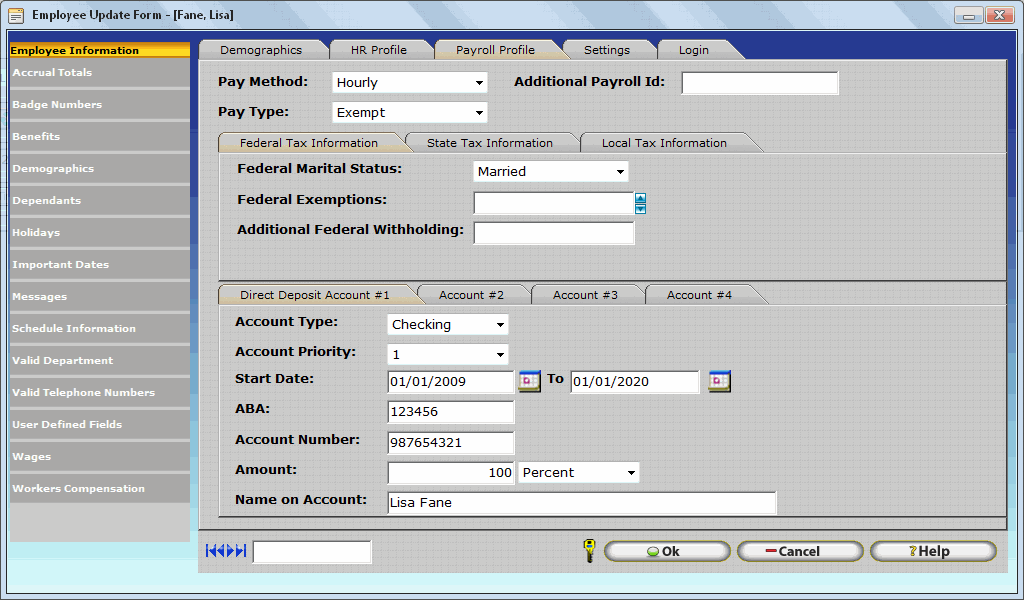
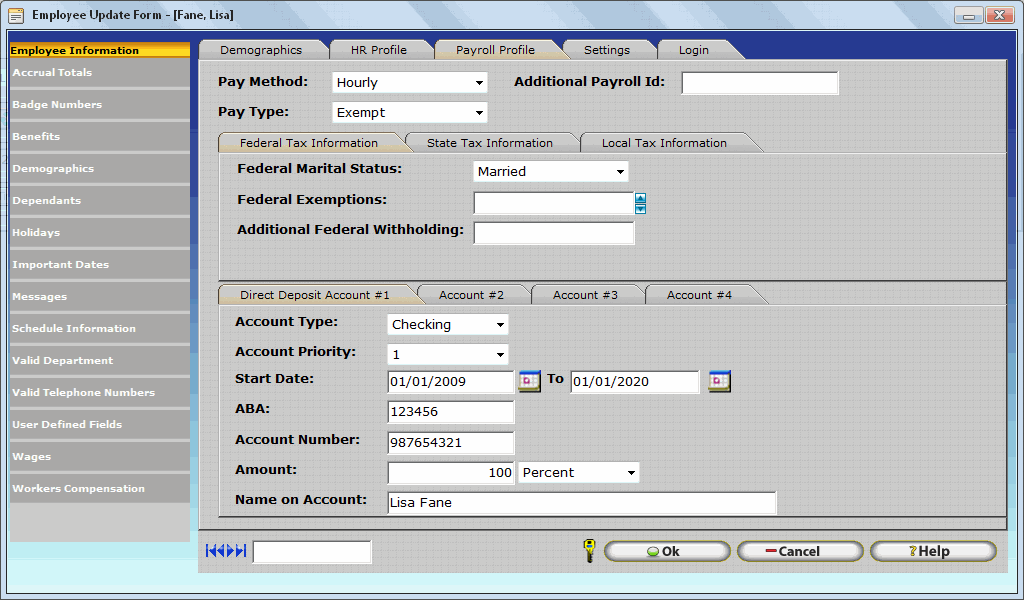
In the Payroll Profile Tab you are able to enter payroll information for the employee such as they pay method, type, federal, state and local tax information, along with direct deposit information.
Pay Method: In this drop down list, you may choose from Hourly, Per Diem, Salary and Other. This designates the type of pay the employee falls under.
Pay Type: The list consists of Exempt, Non-Exempt, and Temporary. This also helps classify what category the employee falls under.
Additional Payroll Id: The Additional Payroll ID is used for some payroll export templates which require an additional employee specific identifier.
Federal Tax Information
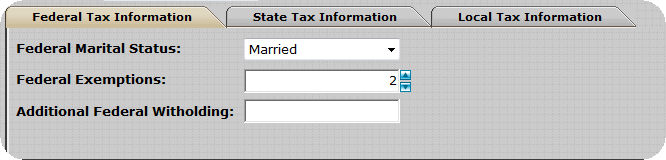
Federal Marital Status: this field will alloy you to select the Federal Marital Status for the federal withholdings you can select from Married, Single or Head of Household.
Federal Exemptions: This field will allow you to enter the number of exemptions claimed by the employee.
Additional Federal Withholdings: This field will allow you to enter any additional amount the employee wants to withhold for federal taxes.
State Tax Information
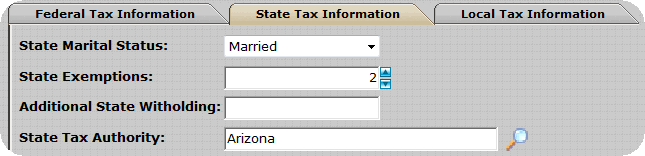
State Marital Status: this field will alloy you to select the State Marital Status for the state withholdings you can select from Married, Single or Head of Household.
State Exemptions: This field will allow you to enter the number of exemptions claimed by the employee.
Additional State Withholdings: This field will allow you to enter any additional amount the employee wants to withhold for state taxes.
State Tax Authority: This field will allow you to enter the State Tax Authority for the employee.
Local Tax Information
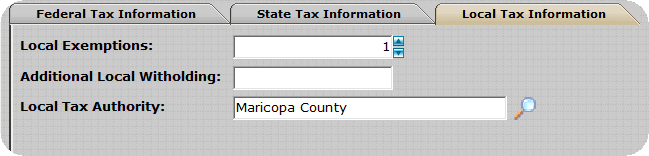
Local Exemptions: This field will allow you to enter the number of exemptions claimed by the employee.
Additional Local Withholdings: This field will allow you to enter any additional amount the employee wants to withhold for local taxes.
Local Tax Authority: This field will allow you to enter the Local Tax Authority for the employee.
Direct Deposit Information
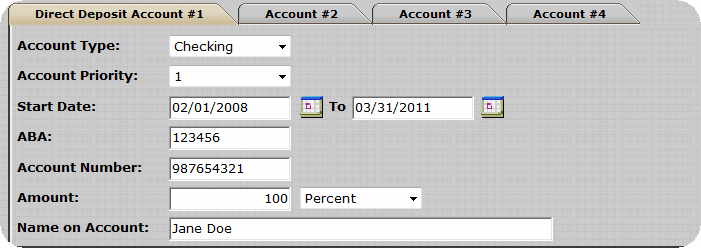
In the Direct Deposit section you can enter information of the employee’s bank account to receive their paycheck via direct deposit. You are able to distribute the paycheck to up to four different accounts if desired, based on a percentage or amount of the paycheck.