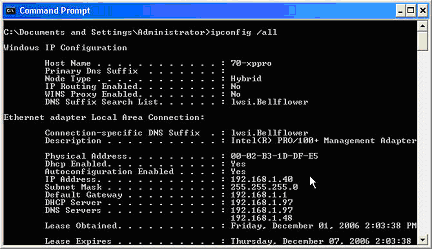When accessing the InfiniTime 7.0 software from on-site Clients or Client machines on the Local Area Network the server’s hostname or IP address can be used. This directs the browser to a specific machine in order to access the website.
Utilizing the Server's Hostname
Replace ‘hostname’ in the addresses with the actual hostname of your server in order to access the InfiniTime 7.0 Software.
Module Name |
Address |
InfiniTime 7.0 Manager Module |
http://hostname/InfiniTimeManagerModule/ |
InfiniTime 7.0 Employee Module |
http://hostname/InfiniTimeEmployeeModule/ |
InfiniTime 7.0 Escort |
http://hostname/InfiniTimeEscort/ |
InfiniTime 7.0 Punch Module |
http://hostname/InfiniTimePunch/ |
Obtaining the hostname from your InfiniTime 7.0 Server:
Technical Note: These steps must be performed on the InfiniTime 7.0 Server.
Click on Start.
Click on Run.
Type cmd into the dialog box.
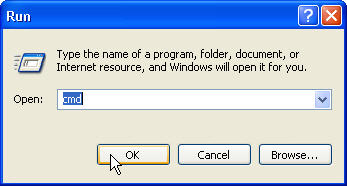
Click OK.
A dos window will open. Type hostname.
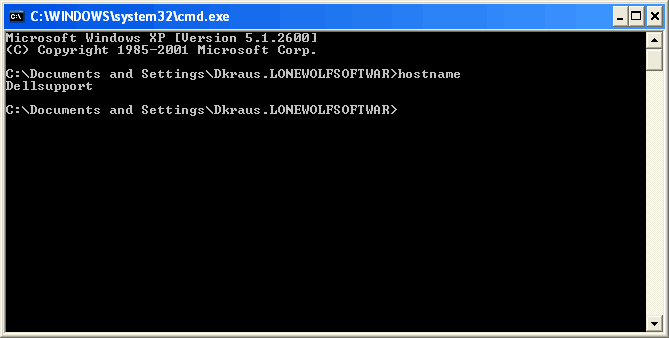
Hit Enter
The hostname of your computer will be displayed. Dellsupport is the hostname in the example.
Replace ‘hostname’ in the addresses above with the hostname of your InfiniTime 7.0 Server. Using the hostname from the example above the addresses to access the InfiniTime 7.0 software would be:
Module Name |
Address |
InfiniTime 7.0 Manager Module |
http://Dellsupport/InfiniTimeManagerModule/ |
InfiniTime 7.0 Employee Module |
http://Dellsupport/InfiniTimeEmployeeModule/ |
InfiniTime 7.0 Escort |
http://Dellsupport/InfiniTimeEscort/ |
InfiniTime 7.0 Punch Module |
http://Dellsupport/InfiniTimePunch/ |
Technical Note: While these screenshots were taken on Windows XP these steps are identical regardless of the operating system in use.
Utilizing the Server's IP Address
Replace ‘192.168.0.2’ with your server’s local IP address in order to access the InfiniTime 7.0 Software. This is only recommended if the server has a static ip address.
http://192.168.0.2/InfiniTimeManagerModule/ InfiniTime 7.0 Manager Module
http://192.168.0.2/InfiniTimeEmployeeModule/ InfiniTime 7.0 Employee Module
http://192.168.0.2/InfiniTimeEscort/ InfiniTime 7.0 Escort
http://192.168.0.2/InfiniTimePunch/ InfiniTime 7.0 Punch
Technical Note: Every computer on a given network must have a unique IP Address in order for computers on the network to communicate properly. In order for a computer to function properly as a server it must be readily accessible to Client machines at a known location. This is accomplished by assigning a Static, or unchanging, IP Address to the server machine. If a server is not assigned a Static ip address it will eventually acquire a different address through Dynamic Host Configuration Protocol. This will cause the server to be unreachable from Client machines, assuming the IP address is being used to access the server.
To obtain the local IP address of the InfiniTime 7.0 Server:
Technical Note: These steps must be performed on the InfiniTime 7.0 Server.
Click on Start.
![]()
Click on Run.

Type cmd into the dialog box.
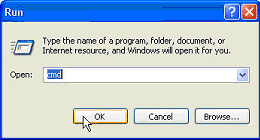
Click OK.
A dos window will open. Type ipconfig /all
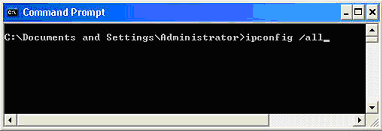
Hit enter. The network configuration of your server will be displayed.
The InfiniTime 7.0 Server should have a static IP address. The results below indicate a static address of 192.168.1.40 with DHCP disabled.
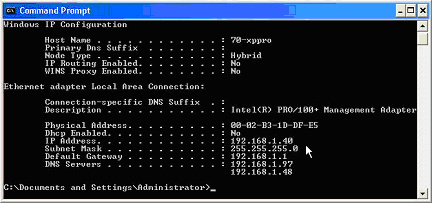
Replacing ‘192.168.0.2’ With the static address in the example above the addresses for accessing the InfiniTime 7.0 Software would be:
http://192.168.1.40/InfiniTimeManagerModule/ InfiniTime 7.0 Manager Module
http://192.168.1.40/InfiniTimeEmployeeModule/ InfiniTime 7.0 Employee Module
http://192.168.1.40/InfiniTimeEscort/ InfiniTime 7.0 Escort
http://192.168.1.40/InfiniTimePunch/ InfiniTime 7.0 Punch
The results below show DHCP enabled. The server should be configured with a static ip address in order to access the InfiniTime 7.0 software with the Server’s IP address. Refer to the technical note before this section for more information.