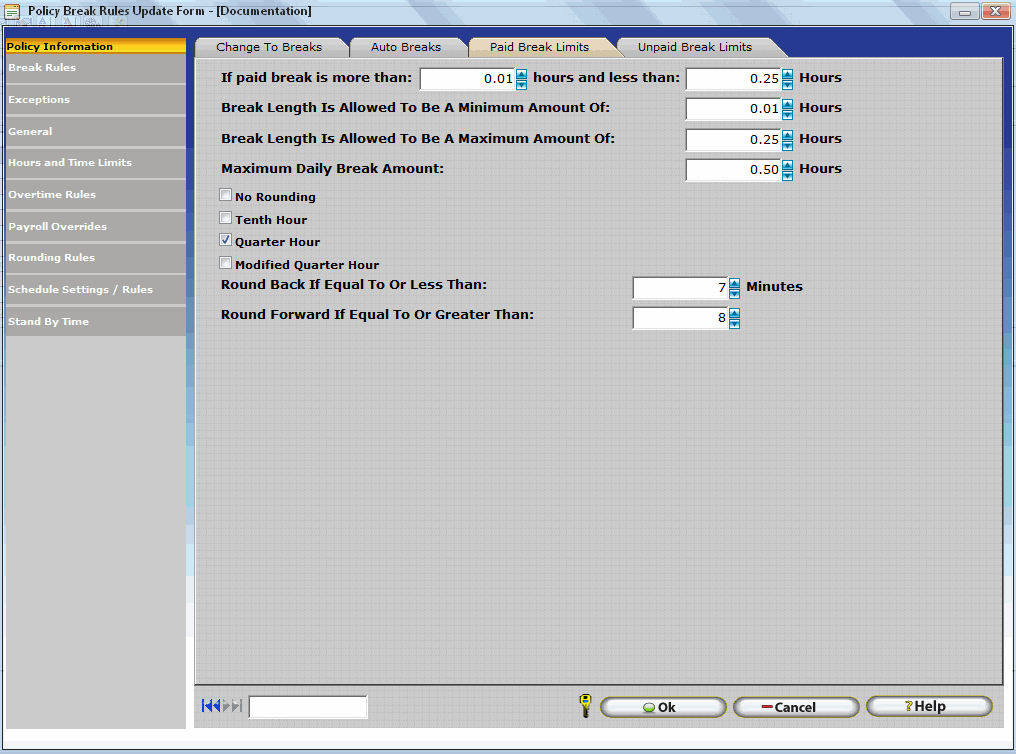
This section allows the user to set fix amount of break length, this section is used in conjunction with the change to breaks. This is useful when the employer allows their employees to combine the paid breaks and unpaid breaks. For example, XYZ company allows their employees to take two fifteen minute paid breaks and one thirty minute unpaid break. Employees may, if they choose, take all of their breaks at once providing for an hour total, with 30 minutes paid and 30 minutes unpaid. Refer to the Maximum Break Length setting for more information.
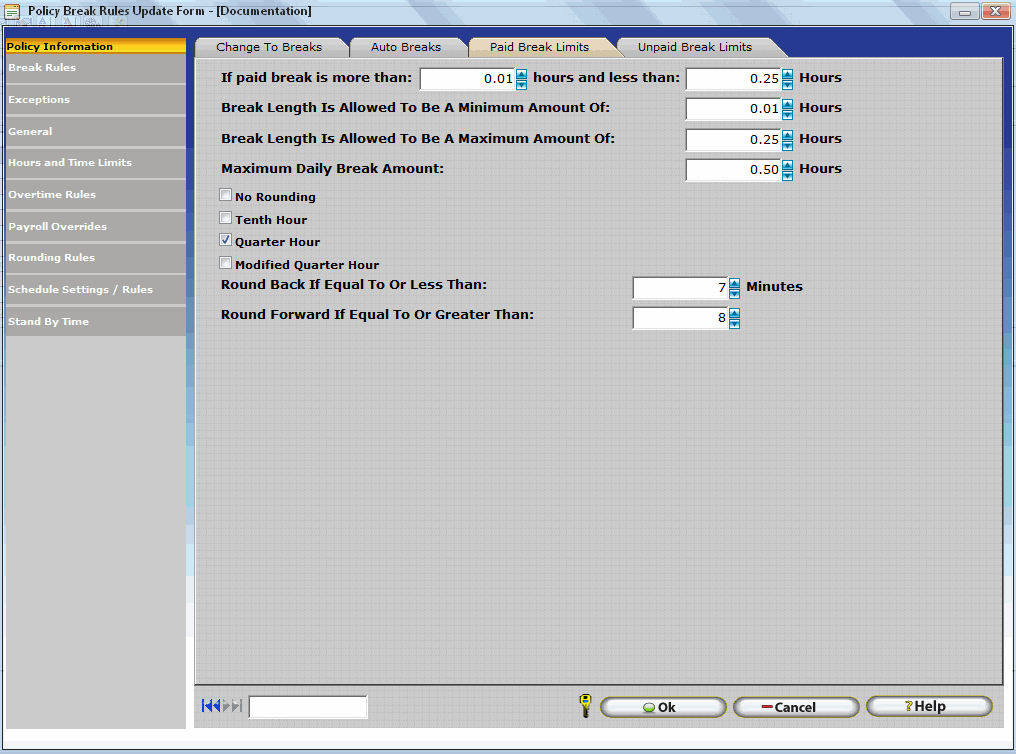
Ok – Exits the window and saves any changes to the database.
Cancel – Exit the window without saving changes.
Help – View Help documentation for the current screen.
If Paid Break Length Is Greater Than – The paid break duration must be at least as long as the value entered into this field in order for the following break limit settings to take effect.
And Less Than – The paid break duration must be shorter than the value entered into this field in order for the following break limit settings to take effect.
Break Length is Allowed To Be A Minimum Amount Of – The paid break duration will be forced to this amount if the actual break taken was shorter than the value entered here.
For example: If an employee punches out and returns to work ten minutes later InfiniTime would force the break duration to half an hour if this setting was set to 30 minutes.
Break Length is Allowed To Be A Maximum Amount Of – The paid break duration will be limited to this amount if the actual break taken was longer than the value entered here.
For example if an employee should punch out and return to work an hour and a half later, InfiniTime would force the paid break duration to an hour and the remaining thirty minutes would be unpaid. This assumes a maximum paid break length of one hour.
Maximum Daily Break Amount - The maximum allowed paid break amount for the day.
EXAMPLE: With the settings in the picture above, if an employees’ break time is longer than 1 min. and less than 15 min., the employee will automatically be PAID for (it’s a Paid Break Limit) no less than 1 min. and no more than 15 min.
Rounding Options:
This rounding rules are for the paid break amount.
No Rounding: This selection rounds the fraction to the nearest hundredth of an hour.
Tenth Hour: This selection rounds the calculated hours to the nearest tenth of an hour.
Quarter Hour: This selection will round calculated hours to the nearest 1/4 hour, centered on 7 minutes back, and 8 minutes forward.
Modified Quarter Hour: This selection will round calculated hours to the nearest 1/4 hour based on a 5 minute 10 minute split.